Git 설정 & 프로젝트 관리 시작하기
Tip: CLI vs GUI?
- CLI: Command line interface
- GUI: Graphic user interface with SourceTree
Git 최초 설정
- 내 깃 정보를 특정하기. github account 는 별개.
1 2
git config --global user.name "your name" git config --global user.email "your email"
- 확인하기 위해서는 개인 정보 빼고 치기.
1 2
git config --global user.name git config --global user.email
- 기본 브랜치명 정하기.
1
git config --global init.defaultBranch main
프로젝트 생성! (CLI 버전)
-
Codes/git_practice폴더 만들어서 여기 git 프로젝트를 생성해보자.1 2 3 4 5 6 7 8 9 10 11 12 13 14 15 16 17 18 19
# git initialization: .git folder 생성 git init # Do you want to change the initial branch to 'main'? git branch -m main # Code (lions.yaml, tigers.yaml) 생성/변경 한 다음에, git status # 출력: On branch main No commits yet Untracked files: (use "git add <file>..." to include in what will be committed) iterm_theme/ lions.yaml tigers.yaml nothing added to commit but untracked files present \ (use "git add" to track)
- 예시 코드:
1
2
3
4
5
6
7
8
9
10
11
12
13
14
15
#tigers.yaml
team: Tigers
manager: John
members:
- Linda
- William
- David
#lions.yaml
team: Lions
manager: Mary
members:
- Thomas
- Karen
- Margaret
GUI 버전으로 보기
-
Codes/git_practice폴더를SourceTree로 끌어서 구경하기.
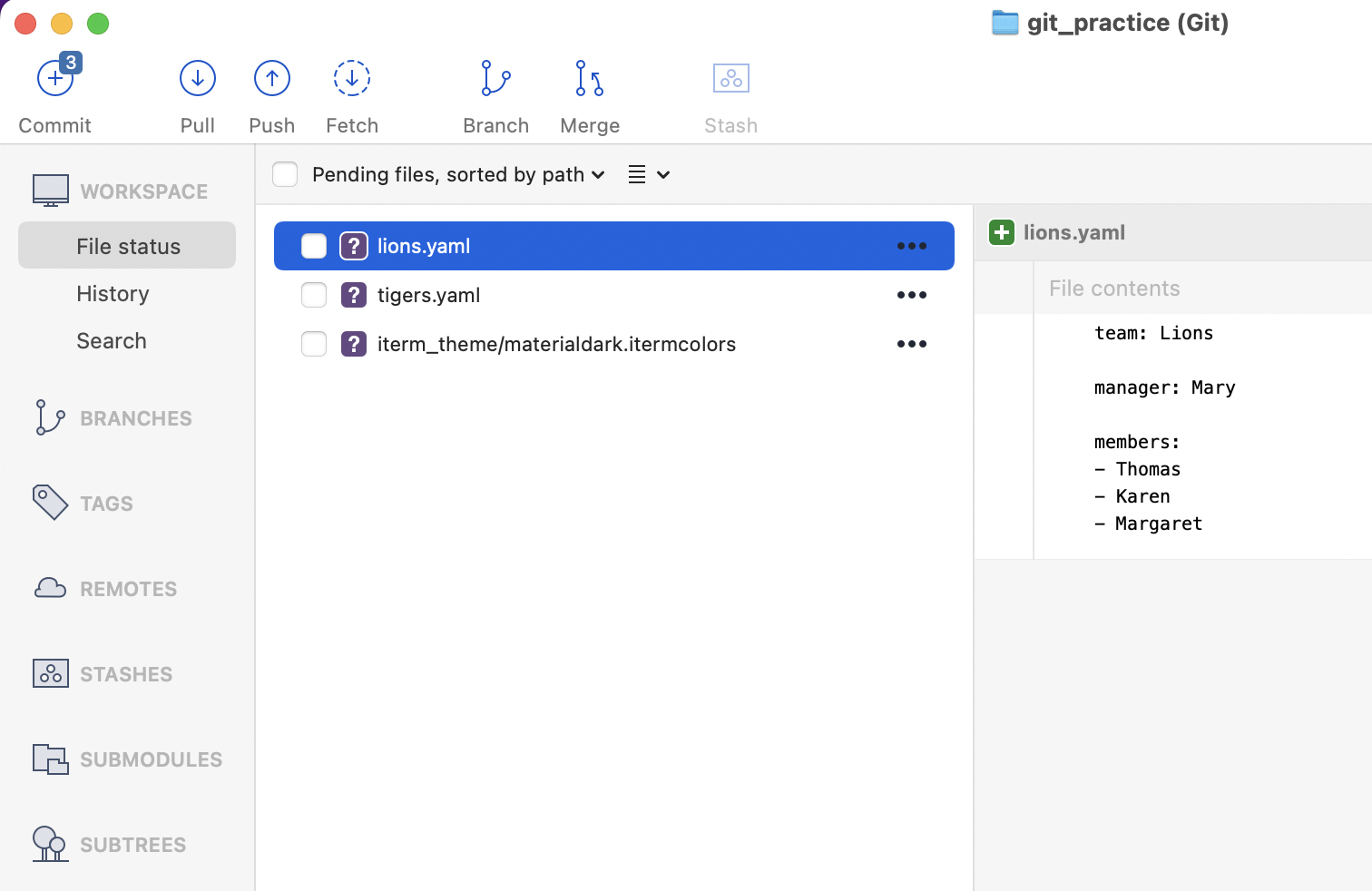
-
SourceTree의 repository 삭제할 때는, 꼭 북마크 지우기를 선택하자. (조심조심…)